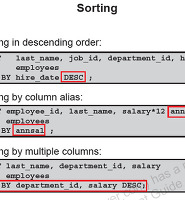Notice
Recent Posts
Recent Comments
Link
| 일 | 월 | 화 | 수 | 목 | 금 | 토 |
|---|---|---|---|---|---|---|
| 1 | 2 | 3 | 4 | 5 | 6 | |
| 7 | 8 | 9 | 10 | 11 | 12 | 13 |
| 14 | 15 | 16 | 17 | 18 | 19 | 20 |
| 21 | 22 | 23 | 24 | 25 | 26 | 27 |
| 28 | 29 | 30 |
Tags
- 컴파일러 입문
- 리눅스 로그 삭제
- db덤프
- 데이터베이스 갱신
- 로그 삭제
- alter 문법
- lex 컴파일
- db 백업
- mysql 계정삭제
- mysql 권한부여
- 리눅스 로그
- x-window
- lex compiler
- linux log
- 리눅스 gui
- mysql alter
- mysql 갱신
- 자동정렬
- mysql update
- 리눅스
- db 덤프
- 렉스 컴파일
- vim 정렬
- vim 자동정렬
- x윈도우
- 데이터 갱신
- alter 명령어
- 컴파일 설치
- 렉스
- mysql 계정생성
Archives
- Today
- Total
It's under your control.
OCP license.E04.130627 본문
What Is a View?
You can present logical subsets or combinations of data by creating views of tables. A view is a
logical table based on a table or another view. A view contains no data of its own but is like a
window through which data from tables can be viewed or changed. The tables on which a view
is based are called base tables. The view is stored as a SELECT statement in the data dictionary.
• An application developer, for example, may have the following system privileges:
– CREATE SESSION
– CREATE TABLE
– CREATE SEQUENCE
– CREATE VIEW
– CREATE PROCEDURE

Revoking Object Privileges
• You use the REVOKE statement to revoke privileges granted to other users.
• Privileges granted to others through the WITH GRANT OPTION clause are also revoked
[CASCADE CONSTRAINTS] :: 다른 table로 foreign key로 쓰고 있을 때 끊어버리고 권한 회수..
You can present logical subsets or combinations of data by creating views of tables. A view is a
logical table based on a table or another view. A view contains no data of its own but is like a
window through which data from tables can be viewed or changed. The tables on which a view
is based are called base tables. The view is stored as a SELECT statement in the data dictionary.
l. Controlling User Access
Objectives
After completing this lesson, you should be able to do the following:
• Differentiate system privileges from object privileges
• Grant privileges on tables
• View privileges in the data dictionary
• Grant roles
• Distinguish between privileges and roles Objectives
After completing this lesson, you should be able to do the following:
• Differentiate system privileges from object privileges
• Grant privileges on tables
• View privileges in the data dictionary
• Grant roles
• Distinguish between privileges and roles Objectives
Privileges
• Database security:
– System security
– Data security
• System privileges: Gaining access to the database
• Object privileges: Manipulating the content of the database objects
• Schemas: Collection of objects such as tables, views, and sequences
• Database security:
– System security
– Data security
• System privileges: Gaining access to the database
• Object privileges: Manipulating the content of the database objects
• Schemas: Collection of objects such as tables, views, and sequences
System Privileges
• More than 100 privileges are available.
• The database administrator has high-level system
privileges for tasks such as:
• More than 100 privileges are available.
• The database administrator has high-level system
privileges for tasks such as:
– Creating new users
– Removing users
– Removing tables
– Backing up tables
Creating Users
The DBA creates users with the CREATE USER statement.
The DBA creates users with the CREATE USER statement.
| CREATE USER user IDENTIFIED BY password; |
| CREATE USER USER1 IDENTIFIED BY USER1; User created. |
conn system/oracle
CREATE USER USER1 IDENTIFIED BY USER1; // USER1/USER1 으로 계정 생성
CREATE USER USER1 IDENTIFIED BY USER1; // USER1/USER1 으로 계정 생성
conn user1/user1 (x)
conn system/oracle
grant create session to user1; // user1에게 'session' 권한을 부여하여 접속할 수 있도록 함
conn user1/user1
create table test (id number); (x)
conn system/oracle
grant create table to user1; // user1에게 'create' 권한 부여
conn user1/user1
create table test (id number); (x) // user1이 사용하는 공간이 부족하여 불가능
conn system/oracle
alter user user1 quota 10m on users; // user1에게 10MB의 공간 할당
grant create session to user1; // user1에게 'session' 권한을 부여하여 접속할 수 있도록 함
conn user1/user1
create table test (id number); (x)
conn system/oracle
grant create table to user1; // user1에게 'create' 권한 부여
conn user1/user1
create table test (id number); (x) // user1이 사용하는 공간이 부족하여 불가능
conn system/oracle
alter user user1 quota 10m on users; // user1에게 10MB의 공간 할당
User System Privileges
• After a user is created, the DBA can grant specific system privileges to that user.
• After a user is created, the DBA can grant specific system privileges to that user.
| GRANT privilege [, privilege...] TO user [, user| role, PUBLIC...]; |
– CREATE SESSION
– CREATE TABLE
– CREATE SEQUENCE
– CREATE VIEW
– CREATE PROCEDURE
What Is a Role?

Object Privileages
| Object Privilege | Table | View | Sequence | Procedure |
| ALTER | V | V | ||
| DELETE | V | V | ||
| EXECUTE | V | |||
| INDEX | V | |||
| INSERT | V | V | ||
| REFERENCES | V | |||
| SELECT | V | V | V | |
| UPDATE | V | V |
Revoking Object Privileges
• You use the REVOKE statement to revoke privileges granted to other users.
• Privileges granted to others through the WITH GRANT OPTION clause are also revoked
| REVOKE {privilege [, privilege...]|ALL} ON object FROM {user[, user...]|role|PUBLIC} [CASCADE CONSTRAINTS]; |
user1의 lock 권한 풀고 패스워드 재설정
alter user user1 identified by user1 account unlock;
ROLE_TAB_PRIVS
USER_ROLE_PRIV
USER_TAB_PRIVS_MADE
USER_TAB_PRIVS_RECD
USER_COL_PRIVS_MADE
USER_SYS_PRIVS
'Works > OCP' 카테고리의 다른 글
| OCP license.E06.130701 (0) | 2013.07.06 |
|---|---|
| OCP license.E05.130628 (0) | 2013.07.06 |
| OCP license.E03.130626 (0) | 2013.07.06 |
| OCP license.E02.130625 (0) | 2013.07.06 |
| OCP license.E01.130624 (0) | 2013.07.06 |